As someone that I'd like to think, stays current in the world of #edtech, I have realized that there is ONE Chrome extension that I use EVERY SINGLE DAY! It's the first extension that I interact with every morning once I get to work, and it's the last extension that I look at before I leave to head home in the evening. I'm sure your curious as to what it is, right?
It's called MOMENTUM!!!!
Go to the Chrome Webstore and search for: Momentum
Once you've added it the extension to your browser, you will see the little turquoise "m." Once it's there, you're good to go! When you click it for the first time, you'll be prompted to add your name, email address and password. See the images below.
Each time you open a new browser, your screen will show a different picture. This picture typically changes each day. I have seen it change more than once in a day but plan on a new picture each day. One day, my picture for the day was 2 beautiful chocolate brown Labrador puppies! It was the cutest thing ever and I've NEVER seen that picture recycled again! I look for it every day when I log into my computer with no luck!
You will see the weather in the top right hand corner along with your location. The time will always be displayed largely in the middle along with a greeting of Good morning, Good afternoon, or Good afternoon with your name! Talk about making you feel special!
You will also get an inspiring quote on the bottom center of your screen as a little bit encouragement every day. You have the option to save these quotes and create your own "quote bank" and even add some of your own quotes if you like.
In the bottom left hand corner you will see the location of where the image was taken. It's amazing to see different images and try to guess where they're taken and then confirm your guesses by glancing in the corner. I'm a Jeopardy buff. What can I say? I love a challenge!
Each day you will be prompted to enter in one MAIN focus for the day. That's where you want to place the most important thing that you have to get accomplished that day. It will remain there as a reminder to you that it's your main focus for the day. Each time you open a new browser, that task will be sitting right there, staring you in the face, reminding you that you need to complete it! It's like your own little virtual accountability partner!
EVERY day when I come into work, without fail, I click on the "ToDo" list in the bottom right hand corner. I brain dump EVERYTHING that I want and need to get accomplished for the day. I can even add to it throughout the day if something else comes up or pops into mind. As I complete each of the tasks, I simply click on the check box to the left of the task and it crosses out! It will stay there, so I can see what I've gotten accomplished for the day. Who doesn't LOVE the feeling of crossing something off of a list?!?!? And if you're anything like me, and you accomplish something that's not on the list, you add it and then cross it off! Right? Tomorrow, when I open my computer, the tasks that I didn't complete today will still be there waiting for me. The crossed off tasks will disappear.
That's it! A simple to do list that keeps me on track and motivates me every day. The thing that I LOVE about it is that each time I open a new browser, I get the same screen with that to do list. I don't have to go and search for it. It's right there, waiting for me, reminding me that I have things that I need to get done!
Have you tried Momentum? How do you feel about it? What other favorite extensions do you have that you use on a daily basis?


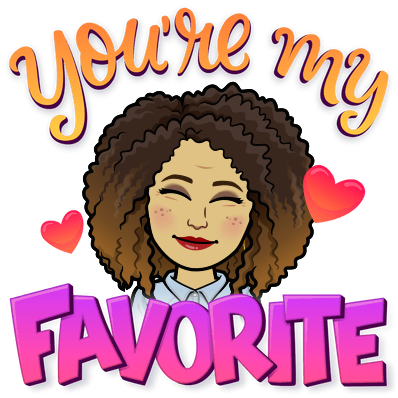






I love this!! Definitely adding it to my extensions library. As far as my favorite?? Probably the AudioEdit I use to edit Psi Phi Beta's show music & voiceovers.
ReplyDeleteI am very glad after reading this blog that consists of valuable information "chrome extension". Best Digital marketing Institute Delhi
ReplyDelete