Back in 1994, I was a freshman in college at Morris Brown College, a small but mighty historical black college. I traveled 3,000 miles from Southern California all the way to Atlanta, Georgia with my twin brother for the first time ever. I was a Biology Pre-Med major and a cheerleader during my freshman year with a VERY hectic social calendar! One Friday night, as I was getting ready to head out for the night with my friends, the phone in my dorm room rang. It was my Biology professor. WHAT!?!?!? He was calling me to make sure that I was planning to stay in all weekend and study for my upcoming exam that Monday. I was shocked! I had NEVER had a professor, teacher, etc call me to just check in! The conversation lasted all of 1 minute but it served its purpose! I did indeed go out that night....I mean....I already had plans! LOL! But his words stuck with me that entire weekend as I prepared for that exam. On Monday, after speaking with other classmates, he took the time to call every last one of us that weekend to simply check in!
This is an extremely stressful time for EVERYONE! We are all figuring everything out for the first time...together. I think we all feel like we're on a break but we're still working and students are technically still in school. It's weird! Waking up and not realizing which day of the week it is confusing enough! We've got to stay on track and keep a schedule and part of this is figuring out a way to keep those relationships going with our students.
 With us being away from our students for an inevitable amount of time, it's important that we get creative in the ways that we check in with them. We can't see them face to face so how on earth will we accomplish this?
With us being away from our students for an inevitable amount of time, it's important that we get creative in the ways that we check in with them. We can't see them face to face so how on earth will we accomplish this?Let me share 5 quick ways that you can make this happen!
1. Use Flipgrid!
If you are not familiar with Flipgrid, check them out on Twitter or read about them on my blog here, here and here!
Here's a suggestion....create an open topic Monday through Thursday that allows your students to check in and let you know how they're doing. Allow your students to respond to each other and continue to foster those relationships with each other. Then, on Friday, create a closed/monitored topic that has specific prompts that act as check-ins with your kids. You can use this closed topic to really understand how they're feeling, what they're going through, what challenges are they having, etc. This will allow you to provide extra assistance if and when needed.
2. Use Google Forms or Microsoft Forms!
My friend, Mari Venturino has blogged and tweeted about student check-ins in the past. In fact, it's one of her most viewed and shared blogs! Be sure to check it out here. She has also created a family check in form that encourages families to be engaged. She uses this opportunity to share pertinent information re: school updates, free student meals, etc.
To check in with her students, Mari uses Google Forms because that's what her students are familiar with, however you could also choose to use Microsoft Forms. When the data is received, she has created conditional formatting rules on the Google Sheet (on the back end) that color code the students responses. This way, she can easily and visually see how her students are doing. You could definitely use this information to guide the order of your phone calls and/or video calls talked about down below!
3. Pick up the phone and call 5 students a day!
 |
| Created by Jennifer Hall |
Be sure to keep a phone log of every phone call that you make and receive.....because...ya know....documentation!
If you don't want to use your personal phone to call your students, you can create a Google Voice phone number. My friend, coworker, and educational technology guru, Jennifer Hall has created an awesome quick sheet with simple instructions on how to do so. Access it HERE.
4. Create a Google Slides or online Microsoft Power Point presentation!
Share some kind of presentation tool with your students that allows them to "claim a slide" and create a visual representation of how they're feeling and what they're doing. This could be done once a week or more often if you felt it necessary. Students can add text, images, videos, audio, etc to represent what they need to.
Go one step further and create a video montage of each of the slides and send it in a weekly recap newsletter to your class newsletter! Of course, make sure you have permission to share them if you have students with photo release forms on file.
You could also create a Padlet and have students leave a daily check in post there!
5. Schedule virtual one on ones with your students!
I know our schedules are overflowing right now but we've got to maintain some kind of personal contact with our students during this time. Hopefully doing so will help to keep some level of normalcy in their lives. Have your students sign up for calendar slots either through Google Calendar or Sign Up Genius, or some other tool. These time slots could be as short as 5-10 minutes. Just a quick virtual, face to face check in. You could even use this time to have your students read a book to you as well. Host these virtual one on ones in Google Meet, Microsoft Teams or via Zoom! I would also recommend that you make sure to record these so you can have them as documentation if and when you're asked for it when we return back to school!
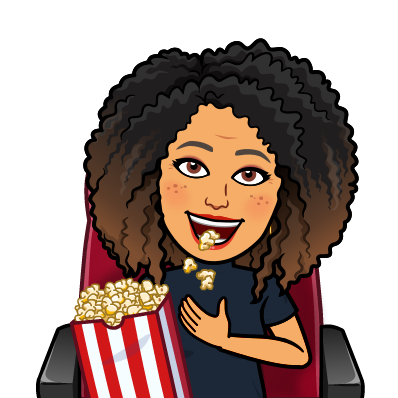 FUN BONUS TIP!!!!
FUN BONUS TIP!!!! As we are still building community in our classroom, find a kid friendly movie on Netflix and host a virtual Netflix party! Learn more about it HERE. Of course you want to make sure that you have parent permission. Actually....invite the entire family! Everyone could be eating their own snacks in their homes, watching the same family friendly movie on Netflix and talking about it online! Such a fun concept and way to bring everyone together virtually! If you're an upper grades teacher, there are a ton of documentaries that might apply to your content. Search for documentaries on Netflix and see what you find!
How are you checking in with your students during this time? Are you making a concerted effort to do so? Share all of your tips and tricks!


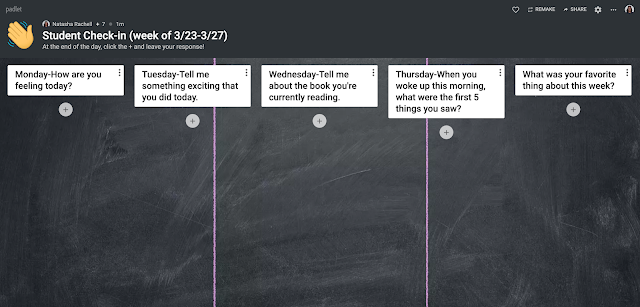


No comments:
Post a Comment