 Hi there! For those of you that I haven't had the opportunity to meet yet, whether virtually or in person, my name is Natasha Rachell. I'm a Digital Learning Specialist in Atlanta Public Schools. That's a fancy way of saying that I work with the science content coordinator to ensure that technology is integrated into the curriculum. I also spearhead a few other projects in our district such as Facebook in the Workplace, Tablet2Read (a literacy initiative), and our Google Apps for Education implementation, to name a few! I am EXTREMELY active on Twitter so hop on over there and give me a follow @apsitnatasha ! Our district is a dual Google/Microsoft district so we have to be fluent in both Suites. Through learning all about those tools, I have been fortunate enough to earn my Google Certified Trainer and Innovator Certification as well as my Microsoft in Education Expert Certification! You can see other certifications that I've earned on the right toolbar of this blog. I am SUPER EXCITED that most recently, I have earned my Flipgrid GridGuides (Level 3) Certification!!!! It's rolling out to the masses at Flipgrid LIVE on August 1, 2018, so be sure to tune in!!! Here's the link: https://flipgridlivestream.splashthat.com/ . It's sure to be a treat! I personally know all of the crazy kids that run Flipgrid and work in the office up in Minnesota and let me tell you....they are an enthusiastic, loving, hugging, upbeat, positive, and motivating force that are sure to bring some EXCITING STUDENT AMPLIFYING GOODNESS to all of us on August 1! I mean....look at em....LOL
Hi there! For those of you that I haven't had the opportunity to meet yet, whether virtually or in person, my name is Natasha Rachell. I'm a Digital Learning Specialist in Atlanta Public Schools. That's a fancy way of saying that I work with the science content coordinator to ensure that technology is integrated into the curriculum. I also spearhead a few other projects in our district such as Facebook in the Workplace, Tablet2Read (a literacy initiative), and our Google Apps for Education implementation, to name a few! I am EXTREMELY active on Twitter so hop on over there and give me a follow @apsitnatasha ! Our district is a dual Google/Microsoft district so we have to be fluent in both Suites. Through learning all about those tools, I have been fortunate enough to earn my Google Certified Trainer and Innovator Certification as well as my Microsoft in Education Expert Certification! You can see other certifications that I've earned on the right toolbar of this blog. I am SUPER EXCITED that most recently, I have earned my Flipgrid GridGuides (Level 3) Certification!!!! It's rolling out to the masses at Flipgrid LIVE on August 1, 2018, so be sure to tune in!!! Here's the link: https://flipgridlivestream.splashthat.com/ . It's sure to be a treat! I personally know all of the crazy kids that run Flipgrid and work in the office up in Minnesota and let me tell you....they are an enthusiastic, loving, hugging, upbeat, positive, and motivating force that are sure to bring some EXCITING STUDENT AMPLIFYING GOODNESS to all of us on August 1! I mean....look at em....LOLToday's post is going to focus on the basics and some resources that are available to get the ball rolling with Flipgrid in your schools and classrooms! So, let's dive in!!!
If you haven't heard about the AMAZING news yet, where have you been??? Flipgrid is NOW FREE for ALLLLLL educators!!!!! YES!!! That means that you have FULL access to the ENTIRE Flipgrid suite for you and your students!!!
I am a Flipgrid Certified Ambassador and have LOVED this phenomenal tool since the first time I tried it over 5 years ago! For those of you that have never heard of Flipgrid, allow me to break it down for you!
Flipgrid is a tool that allows students to amplify their voices. It give all of your students the chance to record their own video responses to a prompt that you post. There are a TON of ways that you can get involved and dive deeper into Flipgrid. Here are some resources for you below!
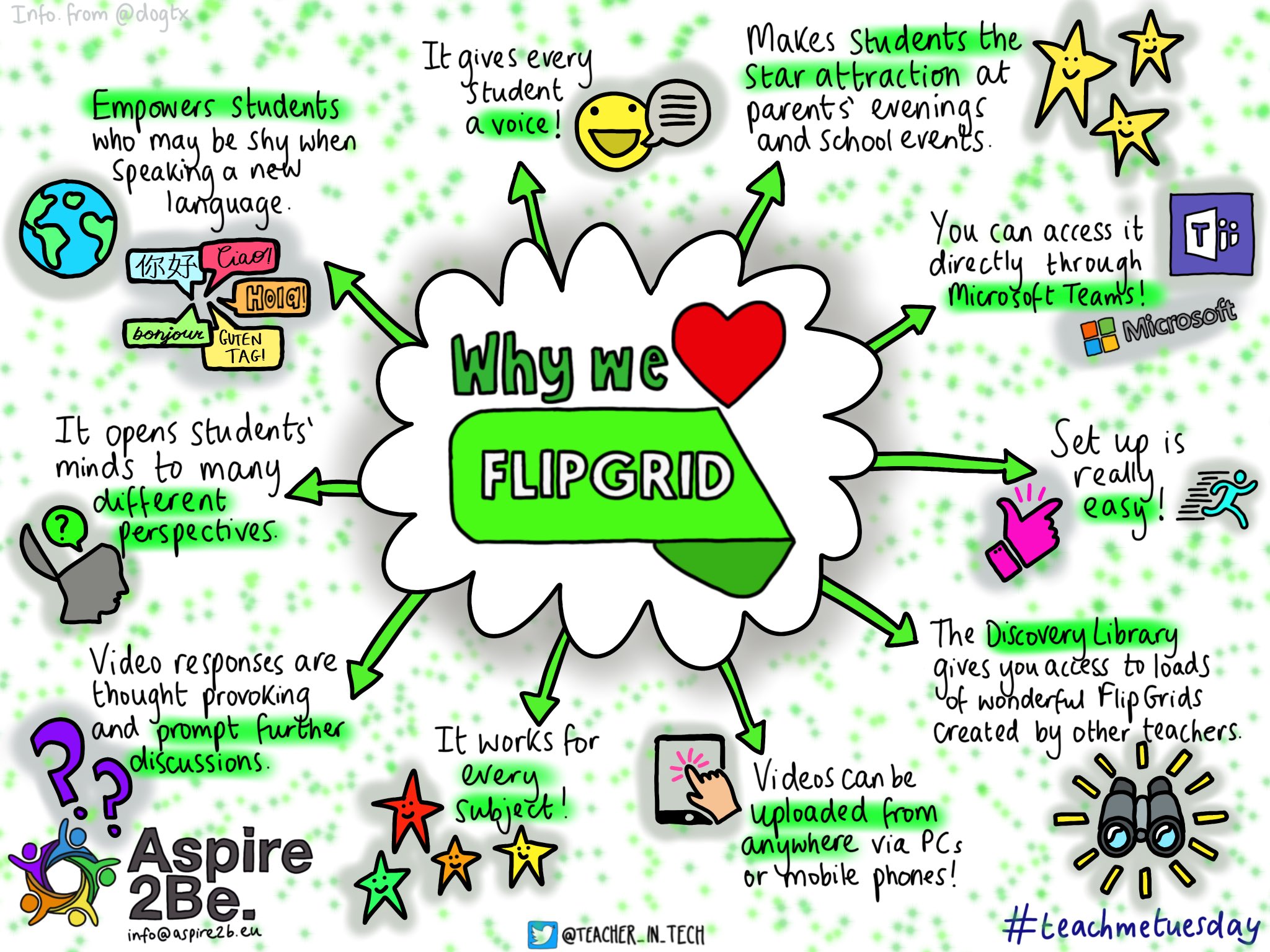 |
| Awesome graphic by @Teacher_in_Tech via Twitter! |
THE EDUCATOR'S GUIDE
Sean (@SEANJFAHEY) and Karly Moura (@KarlyMoura) have created an AMAZING Flipgrid guide for educators. This tool is a MUST for educators new to Flipgrid as well as an awesome resource to go back to if you have already been using it. It walks you through everything from creating your account, to using it with your students, to becoming an Ambassador and EVERYTHING in between! I HIGHLY encourage you to check out this guide and keep it bookmarked for future use. Share it with other educators that are just getting started so they have EXACTLY what they need to be successful with implementing Flipgrid!
GRIDPALS
 Remember when you were in elementary school and your teacher had you practice your writing skills by giving you a PenPal in another area of the world? I remember checking my mailbox EVERY day, anxiously waiting for a letter to show up from my new friend that I would never meet! I looked forward to those letters! Well now there is a digital way to make this happen! Another PHENOMENAL Flipgrid Certified Educator, Bonnie McClelland (@BMcClellen24) has created something called #Gridpals that has taken the edtech world by storm!!! You can check out the blog about Gridpals here: http://blog.flipgrid.com/gridpals.
Remember when you were in elementary school and your teacher had you practice your writing skills by giving you a PenPal in another area of the world? I remember checking my mailbox EVERY day, anxiously waiting for a letter to show up from my new friend that I would never meet! I looked forward to those letters! Well now there is a digital way to make this happen! Another PHENOMENAL Flipgrid Certified Educator, Bonnie McClelland (@BMcClellen24) has created something called #Gridpals that has taken the edtech world by storm!!! You can check out the blog about Gridpals here: http://blog.flipgrid.com/gridpals.
They are releasing an updated version of GridPals in August so you definitely want to sign up now! You can fill out THIS FORM to be on the list!!!!
APPSMASHING
Another awesome resource for Flipgrid is what we like to call Appsmashing! This is where you take one app and "smash" it with another app to make it even more amazing! Mr. Merill has created a Flipgrid with TONS of appsmashes ready for you to review and respond to. Check it out! https://flipgrid.com/appsmashing
RESOURCES
Jornea Erwin (@Savvy_Educator), the Head of Education for Flipgrid has created a video library FULL of information for you to effectively implement Flipgrid in your classes! Check out her video library here: https://vimeo.com/flipgrid
There is an ENTIRE Topic Discovery Library waiting for you once you log into Flipgrid. You can search by audience, subject or goals to find the desired topic you need! At the time of this post, there are over 3,800 topics available for you to search, all submitted and created by educators! Check them out here: https://admin.flipgrid.com/manage/discovery
It's easy to submit to the Discovery Library! Here are two topics that I submitted! These will give you a little idea of how you can use Flipgrid:
 |
| https://admin.flipgrid.com/manage/discovery/1183 |
 |
| https://admin.flipgrid.com/manage/discovery/1184 |
FLIPGRID CERTIFICATIONS


Are you interested in becoming certified for showing what you know about Flipgrid? Flipgrid offers several different badges that you can earn by completing different tasks and showing that you've mastered the goodness of Flipgrid! NOW is the time to do it as Level 3 will be launching at Flipgrid LIVE on August 1, 2018! For more information, you can go to: https://blog.flipgrid.com/news/sva
#GRIDGUIDES
Follow the following OUTSTANDING Flipgrid GridGuides on Twitter to see how they are using Flipgrid with their students!!!
So what do you think? Are you NOW ready to catch #FlipgridFever?? If you already use it, share how you're using this awesomeness with your students and in your schools!























